I used to hate Twitter until I started loving it
/ I opened my Twitter account in late 2007, about a year after the company started. I wrote my first tweet in early January 2008. I must have gotten inspired and posted another one 3 months later, after the twins were born. Then silence. In that time, the company and its brand grew like crazy. Celebrities were battling to see who could get the most followers. Athletes were displaying their intelligence for all the world to behold. People were losing their jobs over ill-advised tweets. One reporter even used it to tattle on the President for saying, "jackass." And all this time, I refused to use it. It wasn't just refusal, but a complete loss for any real reason to use it other than feeding my ego and trying to look hip. I will just come out and say it, "I hated Twitter," and I refused to use it.
I opened my Twitter account in late 2007, about a year after the company started. I wrote my first tweet in early January 2008. I must have gotten inspired and posted another one 3 months later, after the twins were born. Then silence. In that time, the company and its brand grew like crazy. Celebrities were battling to see who could get the most followers. Athletes were displaying their intelligence for all the world to behold. People were losing their jobs over ill-advised tweets. One reporter even used it to tattle on the President for saying, "jackass." And all this time, I refused to use it. It wasn't just refusal, but a complete loss for any real reason to use it other than feeding my ego and trying to look hip. I will just come out and say it, "I hated Twitter," and I refused to use it.
Yet, I still managed to get 31 followers. This is approximately 1 million less than Ashton Kutcher, but it still feels like a lot. I actually know most of the people who follow me, and I wonder if they are disappointed that I don't post more. Probably not. To date, I follow no one on Twitter. I have no idea how clever Jimmy Fallon, Conan O'Brien, or Ellen DeGeneres are because I don't read their tweets. I assume they are just as clever in 140 characters as they are in 1 hour on television.
Fast forward to Spring 2013. I am teaching several classes at a wonderful private university in Fort Worth. I have many students and many, many papers to grade. I am constantly getting e-mails, and I constantly have information I need to e-mail my students. Our learning management system has an announcement tool and mass e-mail function, but they don't work great. Some of the students don't check eCollege very often, and my mass e-mails to the class many times end up in the Spam folder. The announcement tool is clunky, and it takes about 10 clicks and a login to post something, and that is just for one class. Yet, several of my students suggest, quite honestly, that they would like to get more frequent updates about events and assignments, especially when items were posted to the grade book.
Clearly, I needed to do something different. Enter Twitter. It hit me one day that I could just as easily post something to Twitter and embed a widget on the home page of my course eCollege shell. Now I can post announcements from my phone, iPad, or MacBook, and they immediately go to the feed on my homepage. No logging in. No saving. No e-mailing students to announce a new announcement. The students can actually follow me on Twitter or subscribe to my Tweets. I will confess this is probably the one area of technology where I can honesty say they know more than me. Whatever they do, they can get my announcements and updates in a format that works for them. If they prefer to check eCollege, that works. If they like to get updates via e-mail, they can get that. If they want push notifications on their phone, foggedaboudit. Services like Twitter take the content and let users decide what they want to do with it and how they choose to receive it. Since the process is so easy, I'm much more likely to post class announcements than if I know I need a 5-10 minute block. The 140 character limit forces me to be concise. No more wordy, rambling announcements with 20 updates and 10 links. The announcements are short, simple and easy to remember. I can also include links to other documents or resources.
So, I do not consider myself a "tweeter," but I have found a use for this tool 5 years after creating my account. I am eager to see how this works when I start using it from the onset of the semester. I don't think it will lead to better learning or more student engagement, but it will keep me connected to the class in a way that makes sense to them. And if there is less complaining, I'm in.


 I've taken a hiatus from this blog since August 28. I actually have started three other posts that I abandoned for various reasons. Well, now I'm back. For now.
I've taken a hiatus from this blog since August 28. I actually have started three other posts that I abandoned for various reasons. Well, now I'm back. For now.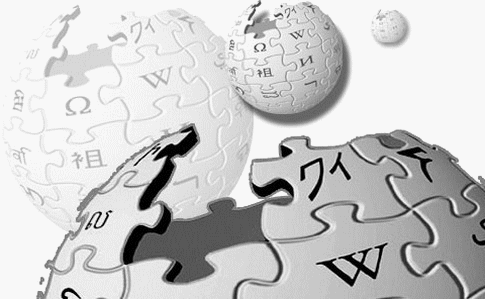 One tool I have used with students for several years is a wiki. I have personally used wikis for group work, class websites and digital portfolios. However, I have had a hard time coming up with a good activities for my students that really demonstrate the affordances of a wiki (group editing, version history, comments and discussion, etc.) beyond the ability to just create a web page. In fact, my experiences were always similar to
One tool I have used with students for several years is a wiki. I have personally used wikis for group work, class websites and digital portfolios. However, I have had a hard time coming up with a good activities for my students that really demonstrate the affordances of a wiki (group editing, version history, comments and discussion, etc.) beyond the ability to just create a web page. In fact, my experiences were always similar to