This post is prompted by a Facebook post from a former colleague:
Students used to ask me if they could earn extra credit after grades were posted. Now they just ask if I will bump up their grade. Why do they ask that?
The very first semester I taught a college course, one of my students came to me with what I thought was a strange request. She admitted to me that she had not done as well in the class as she normally did, she had a lot "going on" that semester and wanted to know if I could possibly give her some extra credit to help raise her grade to a B. I thought about it, then responded to her that to give extra credit to one student meant I needed to give the same opportunity to all students. Because I was a graduate instructor for this class, my overall GPA was closely monitored. If the class average was too close to a B+, it was assumed my class wasn't very rigorous and I wasn't expecting much out of my students. I responded to my student and told her that I would not be giving post-hoc extra credit to any of the students. Consequently, in subsequent semesters, I would give all students the chance to earn extra credit by attending various speaking engagements on campus: guest lectures, convocation, etc. They would attend, sign in, write an analysis of the speaker, and get some extra points. This seemed fair at the time.
The next class I taught was a summer class at a community college, and it was not a public speaking class. So, the extra credit assignment did not really fit the subject matter. Besides, the class was offered in a quiet little town in the Rockies, and there weren't that many opportunities to hear people give speeches, unless of course, I wanted them to attend church or a school board meeting. The former is risky in a public education setting, and the latter is just plain torture. So, rather than offer extra credit, I added "participation" points into the course total. Students who came to class, participated and turned their assignments in on time received all of their points. This seemed like a cool thing to do, until I realized it was inflating my grades quite a bit and students who did rather low-quality work were still making a decent grade in my class.
This brings me to my current philosophy on extra credit, which is that I don't give it. I also don't give participation points. Students are given assignments, quizzes and in-class activities, and their final grade reflects how they did on those assignments. Ever since I decided to simplify my life and eliminate extra credit and participation points, I have noticed most of my students step up to the challenge do do pretty good work. I still get the occasional plea for extra credit, or more likely, asking if I will take a late assignment for partial credit. I always let them do this as long as it is before grades have been posted. Usually, the partial credit does keep them from failing, but their overall grade is not stellar. I never give extra credit, either corporate or individual.
So, this gets me to the FB post that prompted all of this. A new twist on this phenomenon of students asking for extra credit is for them to come right out and ask for a boost to their grade. Like my colleague, I have had at least a half dozen of these requests in the past few years. They have ranged from ...
I really, really want to make the Dean's List this semester. Is there any way you could bump me up to an A?
to ...
I'm in the "People's lives depend on my competence" Program, and I will get kicked out if I fail your class. Is there any way you could give me a D? A C would be better.
to ...
Is there any way you can bump my grade up to a B? I'm less than a point away!
This last request was actually the most recent (over the weekend), and it was obvious the student had neither read the syllabus nor totalled his points for the course. Yes, he was less than one percentage point away, but 7 actual points from a B. I looked at his scores again very carefully to make sure I didn't make an error in my calculations. Nope, Excel proved trustworthy once again. Then I looked at his scores on the papers, which can be a little more subjective. No, he did fine on those. I then looked at his exam scores. Ouch! Someone had not been doing his reading, and when I saw that 18% on the final, I knew his final grade would stand.
My motto has always been "I won't do something for students they aren't willing to do for themselves." My other motto is "A student's grade should be based on his effort, not mine." OK, both of my mottoes -- which I don't go around reciting, by the way -- have some holes in them, but you get the point. There is a growing attitude among some college students that they are flipping the bill for college and it's the professor's obligation to smooth the road out along the way. Any hint of frustration or micro-failure (as opposed to macro-failure, such as failing out of school) along the way means the professor isn't doing his or her job. I guess I see it differently.
Imagine you bought a house. The bank lends you the money for that house, but once you take possession it is completely your responsibility. If you live there for 4 years, make some improvements, keep it clean and stay caught up on general maintenance, there is a good chance you will be able to get a return on the investment. If you live there 4 years, have keggers every weekend, punch holes in the walls, let the lawn die and allow the place to get grungy, it isn't because the bank sold you a bad house. The bank also didn't fail to do their job. The truth is, maintaining and improving a house is hard work, and it never really ends as long as you own the home. This is kind of how I see a college education. The student is making an investment, but what he or she does with that investment is completely up to the student. It should involve some frustration and micro-failures along the way, as well as an understanding that some subjects just can't be made easier. (A great explanation of the role of criticism and frustration in the creative, and learning, process can be found in Jonah Lehrer's book, Imagine.) They're hard because they're hard. Which reminds me, if you found college Calculus easy, I hate you. But you're also my hero.
This is where I will end this. I have spent the last decade or so trimming the fluff out of my courses and helping my students understand that things which are hard are hard for a reason, and it's not because I suck at my job. I promise my classes that I will come to every single class meeting fully prepared with well thought-out activities, examples and food for discussion. I take my job seriously. I also expect them to show up fully prepared with well thought-out questions (and challenges) to the material I make them consume, and that they take their jobs seriously. For each assignment, they start at "0" and work their way up, so there is never any need to ask why I "took points off." I will explain every single point (or lack of) in my comments. If they come to every class meeting prepared and do every project to the best of their ability, they won't fail. I will answer every question they have, no matter how stupid they think it sounds. If they are good stewards of the "credits" they have sitting in front of them as they plan and complete their assignments, there won't be any need to ask for extra credit at the end of the term. B, or C for that matter, is not a failing grade. And no, I will not bump you up a grade, no matter how much you think you deserve it. That devalues the work done by your classmates who actually earned that same grade without any special treatment.
So, what are your stories about bizarre (audacious, narcissistic, self-indulgent, etc.) student requests? How do you handle the issue of extra credit or participation grades? I would love to broaden my perspective on this issue.
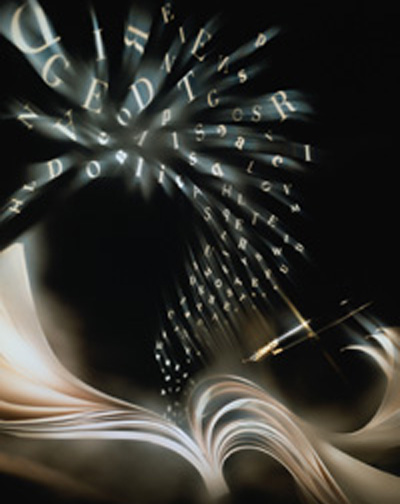 As if anyone would even argue this point, I just had a flash that served as one more reminder why digital text is here to stay. This is also why The Cloud is here to stay, and why eReaders are here to stay, and why the discipline of close reading is here to stay. Here's what happened.
As if anyone would even argue this point, I just had a flash that served as one more reminder why digital text is here to stay. This is also why The Cloud is here to stay, and why eReaders are here to stay, and why the discipline of close reading is here to stay. Here's what happened.




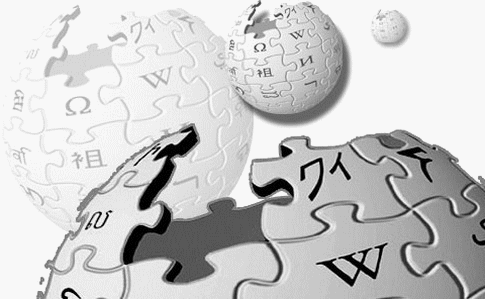 One tool I have used with students for several years is a wiki. I have personally used wikis for group work, class websites and digital portfolios. However, I have had a hard time coming up with a good activities for my students that really demonstrate the affordances of a wiki (group editing, version history, comments and discussion, etc.) beyond the ability to just create a web page. In fact, my experiences were always similar to
One tool I have used with students for several years is a wiki. I have personally used wikis for group work, class websites and digital portfolios. However, I have had a hard time coming up with a good activities for my students that really demonstrate the affordances of a wiki (group editing, version history, comments and discussion, etc.) beyond the ability to just create a web page. In fact, my experiences were always similar to