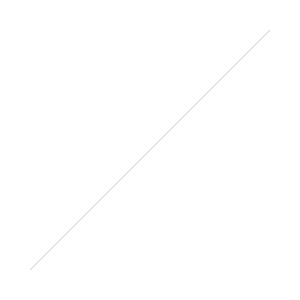Using Posterous as a class photo archive
/ I have been playing 5-Picture Charades with my classes for many years. I first came up with the idea (though I'm sure I wasn't the first person to do so) back in the mid-'90's when I was teaching elementary school. I would have my students pick an excerpt from whatever book we happened to be reading, and they would have to act out that scene in 5 pictures. They would then share the images with the class to see if anyone could guess the scene. As you can imagine, the activity was a lot of fun and the students loved it.
I have been playing 5-Picture Charades with my classes for many years. I first came up with the idea (though I'm sure I wasn't the first person to do so) back in the mid-'90's when I was teaching elementary school. I would have my students pick an excerpt from whatever book we happened to be reading, and they would have to act out that scene in 5 pictures. They would then share the images with the class to see if anyone could guess the scene. As you can imagine, the activity was a lot of fun and the students loved it.
In addition to this activity being fun, I also noticed that there was a lot of higher-order thinking going on. Students were having to synthesize passages, evaluate which scenes most accurately characterized their passage, narrow them down to 5 images, decide how to physically portray those 5 essential scenes and ultimately create them. One reason the students loved this activity was because it was challenging, but the kind of challenging that is so much fun you don't realize how much work it actually is.
When I started teaching technology integration courses, I used this activity to teach my students how to capture, edit and publish digital images. I found that they were much more motivated to engage in these skill-development activities when they were using their own images that they just had a ball creating. I typically gave them fairy tales to act out, but occasionally I would just give them some boundaries (e.g., U.S. History, Literary characters, etc.) and let them pick their own topic. The former category is much easier, but the latter produces much more entertaining image sets. We then use the images to practice image editing, digital storytelling and uploading (which, thanks to Facebook, most of them are already pretty good at).
The only sticky part to this activity every semester was sharing the images with the rest of the class. I tried having them save all of the images to the instructor computer, but it took forever and people ended up sitting around waiting for others to finish. I also tried having the students e-mail the images to me, but that also took forever and sometimes the images were too big to attach (this was before Gmail had such massive attachment allowances). So, it was always tricky getting everyone's images into one place where we could view them.
Well, last semester I got tipped off to Posterous by Wes Fryer, and I decided to use it today for this activity. I created a class account and had the students follow these instructions as soon as they came in from taking their pictures:
- Transfer the images from your camera to the computer.
- Go to http://posterous.com
- Log in using the following credentials
- E-mail:
- Password:
- Click on the button that says "Post by web"
- Click in the Title field and name it based on your group and section (e.g., Section 001, Group 1)
- On the right side of the screen, choose "Upload images, audio, video and docs"
- Choose all of your photos at once. You do this by holding down the CTRL key as you click on each photo. Once all 5 images are selected, click Open.
- After the photos have uploaded, click Publish.
- Have each person in the group save all 5 images to their flash drive
- Delete the images from the camera.
- Put the camera and all its parts back in the box and return it to me.
I am telling you, I have done this activity many times, and it has never gone as smoothly as it did today. The students came in and got right to work uploading their images to our class Posterous site, and within minutes we were laughing and blurting out trying to guess each group's fairy tale. There was essentially no waiting around or wondering what happened to some of the images. It is almost as if the gallery method of displaying images in Posterous was created just for this activity, and an added bonus is that I now have access to each of these images without having to go around to each computer and copy them to my flash drive.
I definitely recommend Posterous as a place to have students upload images. Flickr groups or Picasa albums are also good, but this is by far the easiest method I have ever used for this purpose.