A question for my students
/What do you think when you hear the word, "blogging?" Have you ever blogged or commented on a blog? Remember, comment based on the "persona" you have been given.
What do you think when you hear the word, "blogging?" Have you ever blogged or commented on a blog? Remember, comment based on the "persona" you have been given.
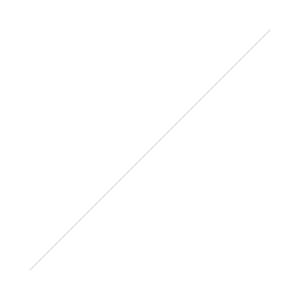 I recently gave my preservice teachers an assignment where they designed an activity that had students using Internet resources. This project was based on two premises:
I recently gave my preservice teachers an assignment where they designed an activity that had students using Internet resources. This project was based on two premises:
I know some people will disagree with me on this, but I approached this concept from the perspective that a tech-savvy teacher should try to maximize the amount of time students are engaged with the information that is relevant to their topic and minimize the amount of time they sit at the computer looking for stuff. I presented this project under the general theme of "scaffolding." It's a term that gets thrown around by a lot of teacher ed. professors, yet most of the preservice teachers I have talked with don't know how to actually operationalize this term. I mean, they can tell me what scaffolding is, but they don't recognize it when they see it in action and they don't know how to do it themselves. So, the scaffolding in this case was both constraining the set of resources given to the students and developing a strategy for delivering that set of resources to students.
Rather than letting the preservice teachers develop their own delivery method for the resources they selected, I gave them 3 options (yes, more scaffolding). Their choices were TrackStar, LiveBinders and Google Custom Search. Giving them a limited set of options to choose from gave us a good opportunity to talk about which tools would be most appropriate for different ages of learners and different types of media (text, video, simulations, etc.)
Overall, my students did a pretty nice job on this assignment, but it has me wondering if there are other ways to talk about helping students develop their information literacy. I approach this problem from the teacher perspective without going into too much detail about the students. How do you address information literacy and/or scaffolding with your preservice teachers?
A few weeks ago I wrote about Malcolm Gladwell's distinction between "puzzles" and "mysteries," and the implications of this difference for teaching and learning. I didn't know until recently that someone else, Larry Ferlazzo, blogged about the very same concept, though with a slightly different application. He recently referenced this post in a newer post, where he discusses the difference between "complicated" and "complex," which was based on an article by Larry Cuban. In a nutshell, he describes the difference in the following way:
A complicated system assumes expert and rational leaders, top-down planning, smooth implementation of policies, and a clock-like organization that runs smoothly. Work is specified and delegated to particular units.
and
Complex systems like criminal justice, health care, and schools, however, are filled with hundreds of moving parts, scores of players of varied expertise and independence yet missing a “mission control” that runs all these different parts within an ever-changing political, economic, and societal environment.
Cuban's description of complicated and complex environments really resonated with me, and I have done some thinking on the matter. What really struck a chord with me is the relevance of this comparison to educational technology, specifically coursework and professional development on how to use technology in the classroom.
My observation about many of the teaching practices in schools these days is that they are not very complicated. In fact, after a full semester of observing several student teachers concurrently last year, I would say that much of what goes in classrooms is fairly routine (which, according to Merriam-Webster, is: habitual or mechanical performance of an established procedure). This statement applies to the cooperating instructors as much as it does to the teacher candidates. Why is this? Are teachers lazy? Do they have priorities other than teaching? Are they burned out? Actually, no. The overwhelming majority of teachers I have met and worked with love their students, love their school, love their co-workers and are passionate about the profession. Yet many of them show up everyday and do the same tick-tock of learning activities with their students, week in and week out.
I think one explanation for why teachers approach their instruction this way is that schools, and classrooms in particular, are complex environments. Teachers have to be sensitive to and balance differences in student ability, behavior, background and home influences, and motivation/engagement. Add to this a very top-down system of curriculum, mandates, expectations and accountability, and it's not too hard to understand why young teachers choose to take a different career path after a few years. Classrooms are complex, with many moving parts, each of which influence each other. I think many teachers choose to simplify their teaching because it's one thing they can do to maintain their sanity and have a life outside of work. Sure, there are those who have made work their life. This was definitely the case for me as an early career teacher with no wife or children and, honestly, not much else to do.
One mantra you will hear from technology apologists like myself is that if you ever decide to use technology in your instruction, make sure you have a Plan B. I rarely had a Plan B, and thankfully I had very few experiences when the technology failed me. But this is what gets taught. If you want to teach with technology, have a backup plan. So, does this mean teachers should plan two lessons? I guess it could, which means you have already lost half of your teachers because they barely have time to plan one lesson. If a teacher really knows the lesson inside-out, he or she should be able to make something out of it should the technology fail completely (laptops aren't charged, Wi-F isn't working, servers crash, etc.). But many teachers are turned off by the mere possibility that something could go wrong, leaving them stranded in front of the class with absolutely no clue for how to resolve the issue. When you think about it, whether you are a geek or a total luddite, teaching with technology is complicated. Technology is complicated for most people. It involves steps and protocols, knowledge of different interfaces and nuances that vary between programs, and to some people they feel as if they are learning a new language. It's complicated ... and intimidating ... and something they are very reluctant to try. Human nature leads us toward a desire for mastery, so why would someone introduce a complicated factor into an already complex environment and risk feeling stupid?
I don't have an answer to that question. I do, however, think that it's important to give inservice and preservice teachers the opportunity to plan, implement and evaluate complicated technology-rich lessons in a complex environment. Most of the projects I have had my preservice teachers do over the years have been done in a pretty sterile environment. The focus has been more on getting the project done on time rather than designing something that students will ultimately learn from. Tech-based internships or field experiences are a way to address this problem, but I know from experience how time and labor intensive they can be. And we are at a time when some teacher education programs are looking to reduce course loads, not add to them. Everyone already thinks their secret ingredient should be added to the special sauce of field experiences, and at some point they may cease to be useful to the preservice teachers get too distracted from the practice of planning and delivering instruction, and assessing student learning.
This post, for me, has generated a lot of questions that I hope to grapple with and address in the coming weeks. Thoughts? I would love to hear what you have to say.

I am listening to a presentation about assessing the TPACK (Technological Pedagogical and Content Knowledge) of teachers and faculty. As much as I have read about TPACK, I must confess I am still getting my head around it. Both in terms of research and implementation. Each of these presentations has been very helpful for me in gaining traction in this understanding. I have also been challenged to reflect on my own teaching and TPACK.
The more I think about TPACK, I compare it to tightening the lug nuts on a tire: the more you tighten one lug nut, it will create slack in the others. If you want to really tighten all of the lug nuts, you need to tighten each of them a little at a time. You rotate between the lug nuts until all of them are tight. The same is true of TPACK. It's hard to develop all three knowledge domains at once. As a teacher, you might work on one of the knowledge domains, wrestle with it, implement something related to that knowledge domain, reflect on it and then look at it in terms of the other knowledge domains. For example, the more I learn about a content area, the more I will think about teaching strategies to transform that content into learning experiences, and the more I will think about tools to use as part of the instruction, which will make me revisit instructional strategies, which might make me see the content in new ways and consider new ways of representing it.
Just some random thoughts, but something I probably wouldn't have thought about were I not sitting in these conference presentations. Go SITE!
My day started at 4:30 a.m. today, when I woke up to leave for the Illinois Computing Educators conference in St. Charles, IL (a suburb of Chicago). I was able to catch up on my This American Life podcasts on the way up, which is always a lot of fun. I really had no idea what to expect at this conference, and when I pulled into the parking lot I quickly learned this was a much bigger deal than I had planned on. I started to feel quite sheepish about my dinky little poster in the back of the car. When I finally got checked in and arrived in the room for the poster session, I was even more embarrassed. On one side of me was a massive flat screen TV at one of the booths, and on the other side was a group of 5 laptops and a projector. As the start time got closer, I felt a lot better as I noticed some more "normal" posters like mine.
I had some really good conversations with several people, showing them PrimaryAccess Storyboard and talking about different teaching strategies with primary sources. I ran out of brochures, which is a good thing, soI had to pull out some old business cards to hand otu to people interested in using the tool. One of the really amazing things about poster sessions like this is hearing from teachers how they would use the tool in their classroom. I've used it with some teachers in pretty much the same way each time, but I heard of some very interesting ideas from other teachers that I will have to think about and test out with my own students.
I will definitely be attending ICE again, and this was a great kickoff to the conference season.
Now Deion Sanders and I have one thing in common ... we're both Primetime! I was recently interviewed for a news story about the shortage of male teachers in elementary schools. It turned out pretty good, and thankfully I made enough intelligible comments to get included in the story at all. You can watch the news story below.
I recently had a great conversation with my doctoral advisor, and he tuned me into Xtranormal, a fairly simple tool that lets you create short animations by typing in text and dragging in motions and other effects. My first project was to see if I could even work with this tool. The interface is pretty intuitive and I made this movie without having to go back and start over (too many times).
As I was playing around, I noticed that one of the pre-made scenes had a green screen as the background. This reminded me of my first trip to Universal Studios, and how they made it look like ET and Elliot were flying through the air on a bicycle. I wanted to see if I could recreate one of the scenes made by one of the participants in my dissertation study. Here is the original scene from the storyboard:
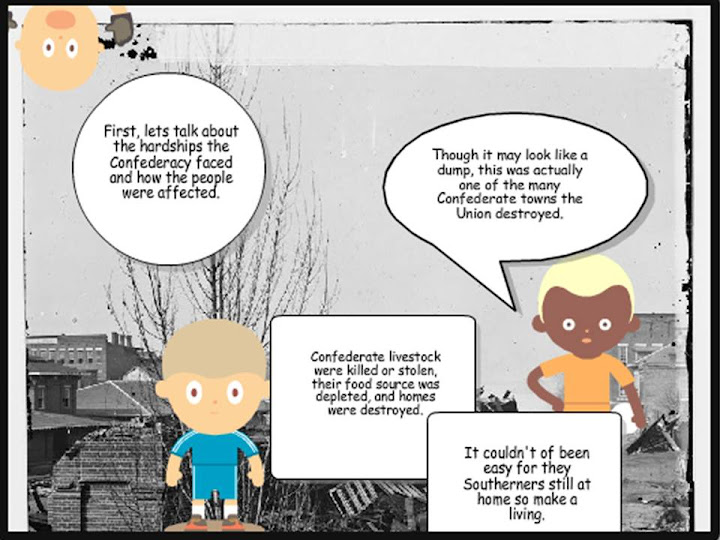
I then recreated this scene using the green screen as my background:
This is where things got a little complicated and pretty sloppy. In order to add the background to the animation, I had to download the video file onto my computer. First, I had to move the movie to my Youtube account, which was pretty easy. Then I downloaded the file using mediaconverter.org. This was pretty simple, as well. Using Adobe Premier and some built in hocus-pocus, I was able to put a historical image as the background. The final version is pretty rough (probably because of all the downloading, converting and re-converting), but you can get a glimpse of the idea below:
The whole process was pretty labor intensive, even for a short clip like this, but it at least opens the door for some future projects on how to mashup historical documents with new media.
In a day when technology is judged based on its slowness and nothing seems good enough anymore for our cynical world, the words of Louis C.K. ring true with me. I've probably been "that guy" at times, but this will make me think twice the next time I almost lose my cool with a slow Internet connection or a dropped call on my cell phone (actually the cell phone I used to have, since I don't carry one anymore.) Enjoy.
People who know me know I hate PowerPoint. It's not exactly the program that I hate, but rather the way people use it. I was recently looking through some notes from a class I took in grad school and saw a packet of printed PPT slides, and there were no less than 72 slides! And every slide was just packed with information. This kind of thing is neither helpful to the students nor a good use of the professor's time. I guess it could be a good use of time for the professor if creating the slides helps him or her form thoughts. Unfortunately, many professors who rely on slides also read from them rather than talking to the class. Despite the evil ways I've seen PPT used, I still use this program quite a bit and think it can be helpful. I just don't use it to create lecture slides. Conference presentations? Yes, but not for class lectures. So, I have decided to dedicate some posts to ways I've used this program in ways out of the ordinary. My main caveat is that some of these ideas are mine, while others were taken from others. I will do my best to differentiate between the two.
My most common use of PPT is as a quick image editor. My wife and I take a lot of photographs of our boys, and while most of them are uploaded to photo sharing site with no editing, occasionally I will need to edit or crop a photo quickly. Picasa is pretty good for most quick edits, but if you want to annotate the image at all you need a different program. PPT offers a quick way to edit a photo then export it as a JPEG, PNG or GIF. Here is what you do:
That's it. The quality of the images is not stellar, but it's good enough for most things. If you want to retain the image quality, then something like Photoshop is probably better, but for a quick way to edit a photograph, this is pretty slick. I have included a slightly more detailed guide on how to do this, in case you're interested.
I've recently been busy planning my fall courses while my wife and twins are in Texas visiting family. This is my first time planning education courses where technology is not the central focus. I still plan on using a lot technology in my instruction, and I want the students to have the opportunity to use it as well. The question that keeps haunting me, however, is, "How much technology is too much in a non-technology based course?" I have no idea what they addressed in their technology courses, to what degree they were accountable to master the skills and concepts, or what their attitude is toward learning new innovations. From my own experience teaching ed. tech. classes, even my best students would promptly forget how to do things we did continually in my class (e.g., posting to a blog or creating a link on a webpage).
I have been relatively cautious this time around and have not drenched my class projects with technology. This will probably change as I get to know the students and the available resources. As a point of reference, I recently met a graduate of this teacher ed. program, and she was pretty darn tech. savvy. So, this is encouraging.
Powered by Squarespace.